Overview
The Edit DNA Member window is a sub-window of the Edit DNA Group window. It is used to add members to the current group.
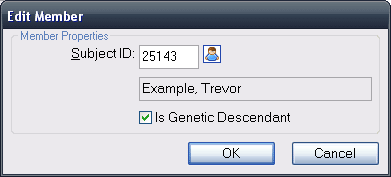
The small person icon to the right of the SubjectID opens a "search by name" window where users can choose a person from the TMG project. When that option is used, Second Site fills in the SubjectID number and also displays the subject's name in the disabled textbox beneath the Subject ID.
If Is a Genetic Descendant is checked (the default), the person is considered a genetic descendant and his or her marker values are included when calculating modal signatures. When Is a Genetic Descendant is not checked the person's marker values are ignored when calculating modal signatures. Presumably, a person who is a descendant but not a genetic descendant is the result of a non-paternity event (NPE) but might also indicate a research error that has not yet been resolved.
If you add a person to a group, and that person does not have a DNA test result in the TMG DNA Log, you will see an empty row in the grid.
This page last changed on 05 Feb 2016.