Overview
The Pedigree Link item in the Person Entry list controls whether the person entry includes a link to open an interactive pedigree chart with the focus set to the current person. Using an interactive pedigree chart, the visitor can change the starting person of the chart to anyone visible in the chart. It is an alternative to the Family Explorer item, though both can be included in the Person Entry if desired.
Second Site automatically includes a Pedigree Link item in the Person Entry list. The default value is disabled. You may enable it to add the Pedigree Link to each person entry, and you may move it up or down to change its location in the Person Entry.
The chart shows a subject and three to five generations of ancestors. A list above the subject shows the names of the subject's siblings. A list below the subject shows the names of the subject's partners and children. The user may refocus the chart to a new subject by clicking icons in the chart or by clicking the name of a sibling, partner, or child.
The chart is created solely in the browser via a script. After the page loads, switching to another person is instantaneous. When navigating within a chart, visitors may use their browser's back and forward buttons to retrace their steps.
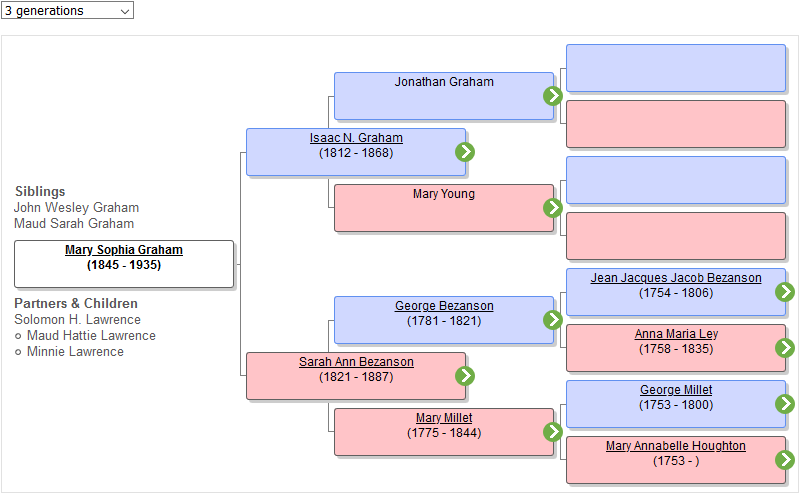
This page last changed on 08 Jan 2020.